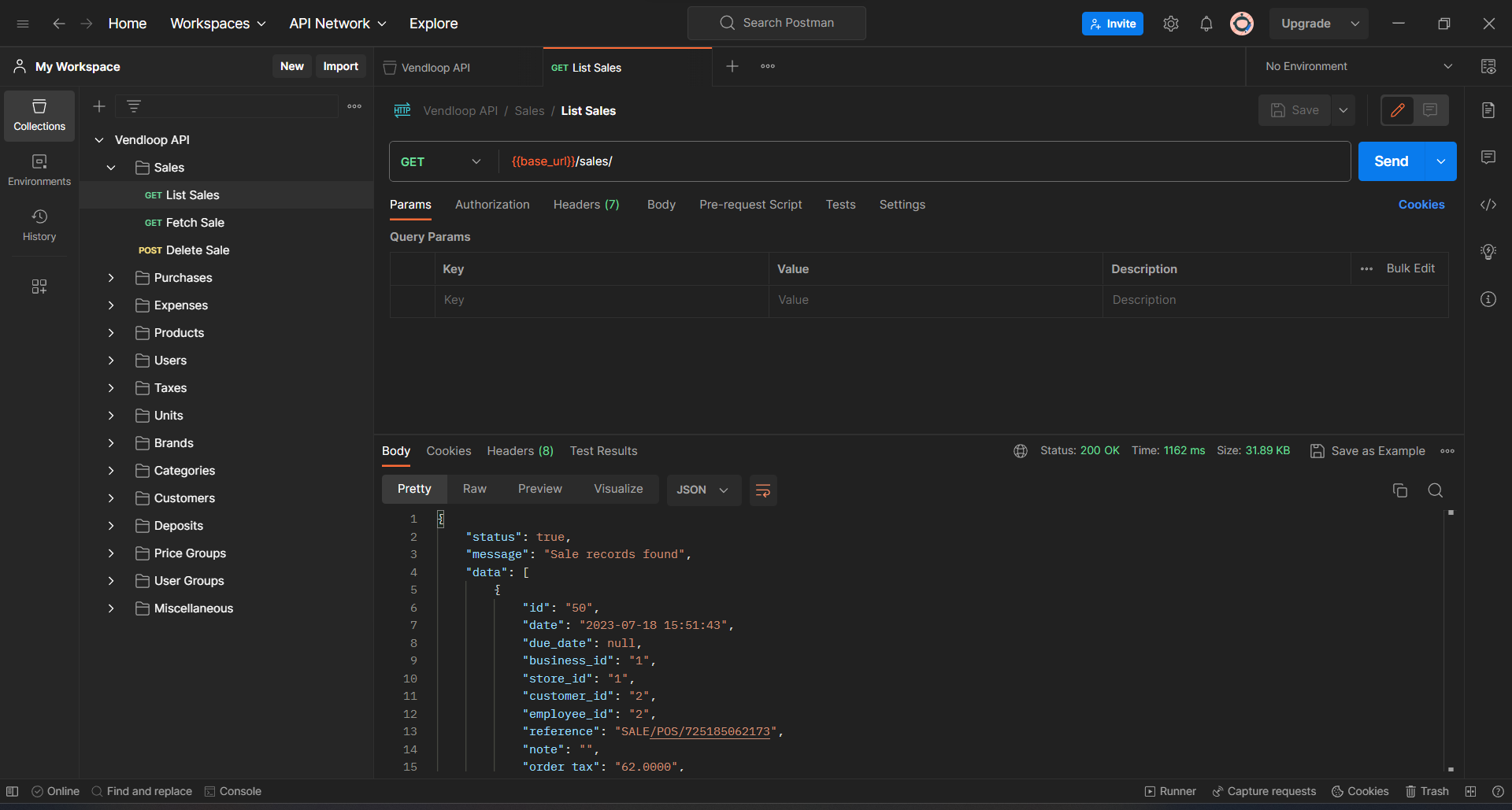. Our API has predictable resource-oriented URLs, returns responses, and uses standard HTTP response codes, authentication, and verbs.
What is a REST API?
is short for ‘Application Programming Interface’ . An API is a set of rules that lets programs talk to each other, exposing data and functionality across the Internet in a consistent format.
REST stands for ‘’. This is an architectural pattern that describes how distributed systems can expose a consistent interface. When people use the term ‘REST API’, they are generally referring to an API accessed using the HTTP protocol at a predefined set of URLs.
These URLs represent various resources — any information or content accessed at that location, which can be returned as JSON, HTML, audio files, or images. Often resources have one or more methods that can be performed on them over HTTP, like GET, POST, PUT, and DELETE. The action represented by the first and last of these is clear, but POST and PUT have specific meanings. How they are defined is confusing, but the general rule is: use POST to create resources, and PUT
https://api.vendloop.com/
Client Libraries
$ composer require vendloop/vendloop-php
Authentication
to authenticate requests. Include this key in the Authorization header of every request you make. You can view and manage your API keys in .
Authorization headers should be in the following format: Authorization: Bearer SECRET_KEY
Your API keys carry many privileges, so be sure to keep them secure! Do not share your secret API keys in publicly accessible areas such as GitHub, client-side code, and so forth.
Use your API key by setting it in the initial configuration of new \Vendloop\VendloopClient(). The PHP library will then automatically send this key in each request.
All API requests must be made over
curl -L 'https://api.vendloop.com/' \ -H 'Authorization: Bearer SECRET_KEY'
<?php
$curl = curl_init();
curl_setopt_array($curl, array(
CURLOPT_URL => 'https://api.vendloop.com/',
CURLOPT_RETURNTRANSFER => true,
CURLOPT_CUSTOMREQUEST => 'GET',
CURLOPT_HTTPHEADER => array(
'Authorization: Bearer SECRET_KEY'
),
));
$response = curl_exec($curl);
curl_close($curl);
echo $response;
var myHeaders = new Headers();
myHeaders.append("Authorization", "Bearer SECRET_KEY");
var requestOptions = {
method: 'GET',
headers: myHeaders,
redirect: 'follow'
};
fetch("https://api.vendloop.com/", requestOptions)
.then(response => response.text())
.then(result => console.log(result))
.catch(error => console.log('error', error));val client = OkHttpClient()
val request = Request.Builder()
.url("https://api.vendloop.com/")
.addHeader("Authorization", "Bearer SECRET_KEY")
.build()
val response = client.newCall(request).execute()Date & Time Formats
All dates and times are in UTC. In requests you should specify dates and times in UTC. When processing responses you should convert dates and times to your local time
YYYY-MM-DD HH:MM:SS
Rate Limits
The Vendloop API applies rate limits to the requests that it receives as a safeguards against bursts of incoming traffic to help maximize its stability. There might also be other additional resource-based rate limits. Your app should be prepared to handle this resource throttling.
A basic technique for integrations to gracefully handle limiting is to watch for 429 status codes and build in a retry mechanism. The retry mechanism should follow an exponential backoff schedule to reduce request volume when necessary.
The global rate limit is 300 requests per five minutes. If you exceed this, all API calls for the next five minutes will be blocked, receiving a HTTP 429 response.
Requests and Response
application/json
|
status boolean |
This lets you know if your request was succesful or not. We recommend that you use this in combination with HTTP status codes to determine the result of an API call. |
|
message string |
This is a summary of the response and its status. For instance when trying to retrieve a list of customers, message might read “Customers retrieved”. In the event of an error, the message key will contain a description of the error as with the authorization header situation above. This is the only key that is universal across requests. |
|
data object |
This contain the results of your request. It can either be an object, or an array depending on the request made. For instance, a request to retrieve a single customer will return a customer object in the data key, while the key would be an array of customers if a list is requested instead. |
Errors
2xx range indicate success. Codes in the 4xx range indicate an error that failed given the information provided (e.g., a required parameter was omitted, an operation failed, etc.). Codes in the 5xx
| 200 – OK | Everything worked as expected. |
| 400 – Bad Request | The request was unacceptable, often due to missing a required parameter. |
| 401 – Unauthorized | No valid API key provided was provided in the authorization header. |
| 402 – Request Failed | The parameters were valid but the request failed. |
| 403 – Forbidden | The API key doesn’t have permissions to perform the request. |
| 404 – Not Found | The requested resource doesn’t exist. |
| 429 – Too Many Requests | Too many requests hit the API too quickly. We recommend an exponential backoff of your requests. |
| 500, 502, 503, 504 – Server Errors | Something went wrong on Vendloop’s end. This shouldn’t happen so please report as soon as you encounter any instance of this. |
Testing
To test and explore the Vendloop API you can use Postman. Postman is a powerful and easy to use API development and testing platform.
- Download and install Postman.
- Get the Vendloop API Postman Collection and import it into Postman.
- Define variables used in the postman collection. You should define
base_urlvariable ashttps://api.vendloop.comand your Vendloop API Key as thesecret_keyvariable. It is useful to configure variables in postman environments so you will not have to redefine the values for each request manually. Learn more about Postman environments